I designed them in Photoshop Elements 12 with one of our favourite engagement photos. After converting the photo to black and white, I played around with the fonts* we are using on our invitations (sneak peak!) and once the final design was secured and triple checked, I held my breath and hit the purchase button.
We're really happy with how they turned out, especially since they were under $27.00. We have also gotten lots of compliments from our guests, which has been really nice to hear :)
So enough talking, more revealing!
All photos personal. Image in Save the Date by isos photography.
The Front
After playing around with some photos that I thought would suit our Save the Dates, we landed on one of my favourites in front of our cabin. I love that the cabin is subtly in the background since that is where we're having our ceremony and the light in this photo is unreal. We kept the front simple. Save the Date. Our names, our brand, the date and location.
The Back
I also wanted to keep the back simple for the postcard. I wanted them to feel fun while pointing our guests to the date, stating the formal invitation is coming and asking them to visit our website. On the right side I kept a few lines for addresses and our return address is in the top left corner. We saved money by keeping the back black and white.
So, what do you think? We're really excited to see how the invitations come together based on our experience ordering from Vistaprint. I'll probably end up ordering them far too early!
Did you DIY your Save the Dates?
*For the font lovers out there, the fonts used on our Save the Dates are Arsenale White, Supernova and Penelope Anne.
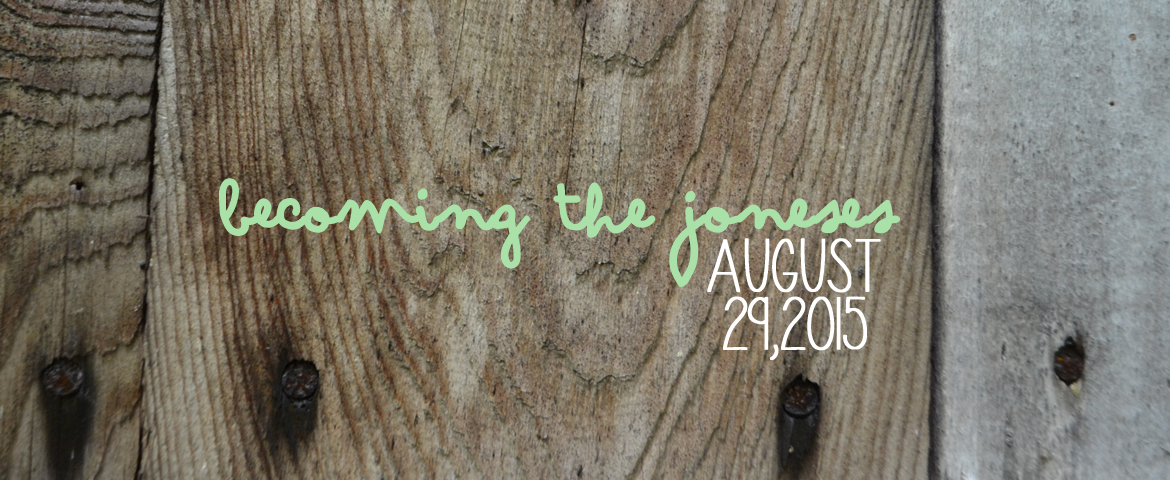



SO gorgeous!! you're amazing!
ReplyDelete